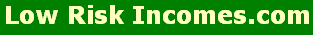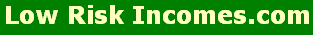Step 5 - Get your site ready-to-sell (E-commerce):
If you're going to be marketing your own products, you'll need your website enabled to accept orders (payments by credit card, electronic check, etc.) If you're going to be doing affiliate marketing, getting a pre-built online storefront, or something that doesn't require you to process your own orders, this won't be necessary.
The easiest way is  . .
For a full discussion of PayPal, click here or read below.
Here is a list of other easy-to-get E-commerce, e-check, and i-check solutions:
| IBill | IBill is another company that can enable your website to process credit card transactions without having a merchant account. Their percentage fee is higher than Paypals, but your customers would not be required to have a special account (like a Paypal account). |
Cardservice International | I joined them last year so that my mailing list website could accept credit card payments over the phone. They also could have enabled me to process credit card transactions through my website using a secured gateway (SSL). I was amazed at how easy it was to sign up with them and let them handle all the merchant account issues. This is the way to go if you want to do true credit card processing, but want to avoid the hassle of getting a merchant account. Be advised that it is harder to automate credit card processing on your website through them than it is with PayPal. |
Electronic Tranfer Inc.
(Accept all major credit cards with a free application fee! ) ) | If you insist on getting a true merchant account, Electronic Transfer Inc. provides a complete low cost turn-key operation including 24/7 support, your own individual merchant account - no factoring, no piggybacking - fully automated online secure transactions. Nearly all merchant types accepted including brand new Internet sites, mom and pops, bad credit, no credit, high volume accounts. |
PayPal is pretty much "the bank of the Internet". If you set up an account with them, they'll enable you to put banners and customized buttons on your website that will allow them to process your order payments, while referring the orders themselves to you. In exchange for this, they only take a 3% commission on your sales.
That's a great arrangement if you're a small business person. Getting a merchant account may allow you to beat that percentage, but getting approved for it, and enabling your site for e-commerce is significantly harder and the process takes weeks. I strongly recommend Paypal for starting out. It's getting more popular by the day and cuts a lot of the headache out of ecommerce. PayPal will accept payments by credit card or check and then transfer the money to you.
There is one downside to Paypal, however. Your website will require customers to either already have a Paypal account or to start one. Although a Paypal account is extremely simple and easy-to-get, some customers will refuse to do this. That will result in a percentage of lost sales that you will have to accept. I don't know what this percentage is. You can offset this by providing other means of making payment (accepting checks/money order through the mail).
If you want to process the transactions in the name of your business and not your own personal name (much more professional), you'll need a business bank account in the name of your company. You can then sign up your business with Paypal and make your site ready to accept payments in a matter of minutes.

|